Camera is not working - QR Code scanner is not working
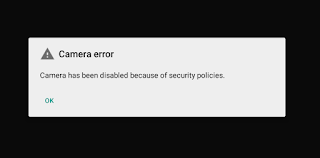
The reason behind this is that the camera will be disabled. Camera is Disabled (no access) OPTION 1 - From Laptop When the students can’t use QR Scanner or Camera they will have the following notification on screen. Log in to your class connect with your user http://connect.learnpad.com Click on Dashboard. Look for th e student's tablet and make sure he/she is online (learnpad is on and connected to the WIFI). You will know because their Learnpad will be coloured. The Learnpads that are offline are on a grayscale. Select (Click) the student that does not have access to his/her camera. Now all the other Learnpad will be dimmed and only that Learnpad will show. On the right hand side of the page there are various options. Fing the Advanced option and click on the arrow. There you select Enable Camera. You will know thatthe student's camers is enabled as on your Dashboard you will get...