Charging the Learnpad
When the charger is inserted in the port check that the red
light come on. If it does than it is charging.
If the red light does not come on it most probably means
that the battery is dead flat and needs a boost to start charging again. Leave
the charger plugged and after 15-20 minutes, the red light should come on and
start charging. Charging times vary, but
you should allow four to six hours for a full charge.
Sometimes the students say that I charged it all night and
it still didn’t charge. When they come
to you with this issue please try and switch it on holding the button for 3sec.
The Learnpad logo should flashes for a second and go off. After that stick the
charger in to the port and plug it in to charge. Wait to see if the red light
comes on if it does than let it charge. If the red light does not come on than
wait up to 30 minutes to see if the red light comes on. Than it will start
charging.
Make sure you are using a charger that works, meaning you
have used it before on another tablet and it has charged in the past. :)
If nothing of the above works speak to me.


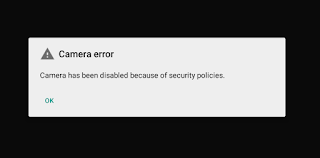
Comments
Post a Comment