An Application or File doesn’t open

Click on the three dots
Wait for the updates to download. You will have this notice at the bottom of the screen.
Now try and open the application again.
Attempt 2
If it still doesn’t work.
If it still doesn’t work.
If it still doesn’t work than speak to me.




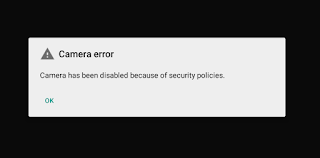

Comments
Post a Comment